tlc.modeling.meshcheck_ui.MeshCheckerUI
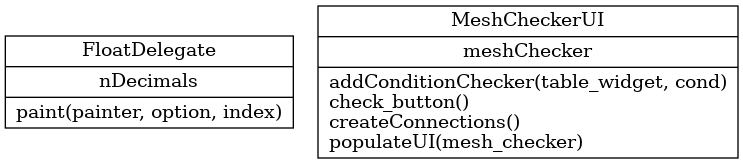
- class tlc.modeling.meshcheck_ui.MeshCheckerUI(*args: Any, **kwargs: Any)
Bases:
CheckerWindowUser interface for MeshChecker
This checker is based on the QTableWidget
https://doc.qt.io/qtforpython-5/PySide2/QtWidgets/QTableWidget.html
- __init__(parent=None)
Constructor
Methods
__init__([parent])Constructor
addConditionChecker(table_widget, cond)Add a condition checker This method adds a new row to the table in the UI, fill the cells with the data in a ConditionChecker object, and configures the button to select the elements meeting the condition
Check button function/callback
Connect buttons to functions
Build UI layout
initUI()Load interface from .ui file
populateUI(mesh_checker)Clear the tables and repopulate them from the supplied MeshChecker
- addConditionChecker(table_widget, cond)
Add a condition checker This method adds a new row to the table in the UI, fill the cells with the data in a ConditionChecker object, and configures the button to select the elements meeting the condition
- Parameters:
table_widget (QTableWidget) – Table widget object in the UI
cond (ConditionChecker) – Condition checker object
- check_button()
Check button function/callback
- createConnections()
Connect buttons to functions
- createLayout()
Build UI layout
- initUI()
Load interface from .ui file
- populateUI(mesh_checker)
Clear the tables and repopulate them from the supplied MeshChecker
- Parameters:
mesh_checker (MeshChecker) – MeshChecker object to populate the table